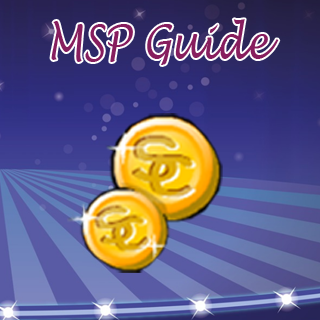Quick Guide for MSP 1.0
Free Version
Publisher Description
StarCoins also let you buy new props and animations for your MSP Glitch movies, which in turn can earn you more MSP StarCoins. It may be tempting to purchase StarCoins with a MSP VIP membership, but you can earn a lot.
Log in at least once a day at MSP Tricks. You get to spin the bonus wheel the first time that you log in each day. Even if you're not going to be playing MovieStarPlanet hack long, try to log in at least for a minute so that you can spin the MSP wheel.
Decide if you want to use a MSP Diamond to spin again. You can spend a MovieStarPlanet Diamond to spin the wheel again. You may want to save your MSP Diamonds for other purchases instead, due to the possibility that you won't get many free StarCoins from your spin.
Click the MSP cheat Activities button and select Careers. You can find this MSP tool at the top of the screen. Your active quest will appear, with the potential rewards at the top MSP online tool.
About Quick Guide for MSP
Quick Guide for MSP is a free app for Android published in the Recreation list of apps, part of Home & Hobby.
The company that develops Quick Guide for MSP is FahadBaig2k13. The latest version released by its developer is 1.0.
To install Quick Guide for MSP on your Android device, just click the green Continue To App button above to start the installation process. The app is listed on our website since 2016-09-16 and was downloaded 2 times. We have already checked if the download link is safe, however for your own protection we recommend that you scan the downloaded app with your antivirus. Your antivirus may detect the Quick Guide for MSP as malware as malware if the download link to com.quickguide.msp is broken.
How to install Quick Guide for MSP on your Android device:
- Click on the Continue To App button on our website. This will redirect you to Google Play.
- Once the Quick Guide for MSP is shown in the Google Play listing of your Android device, you can start its download and installation. Tap on the Install button located below the search bar and to the right of the app icon.
- A pop-up window with the permissions required by Quick Guide for MSP will be shown. Click on Accept to continue the process.
- Quick Guide for MSP will be downloaded onto your device, displaying a progress. Once the download completes, the installation will start and you'll get a notification after the installation is finished.